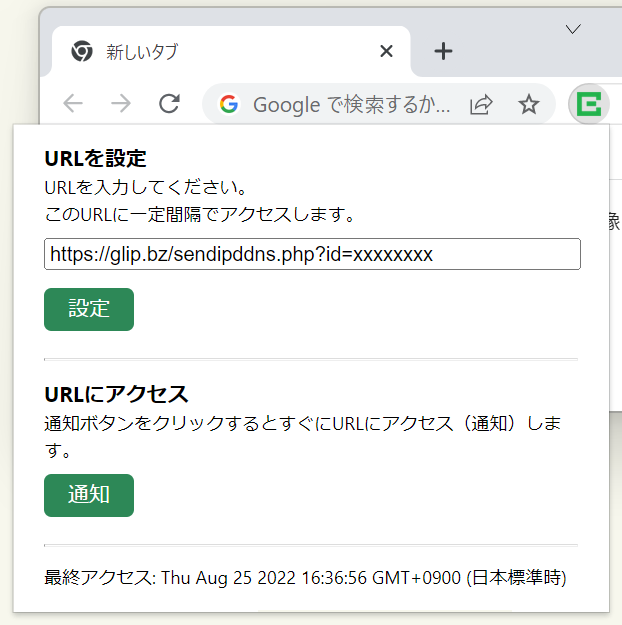Glip provides a page for changing AWS security groups using DDNS. You can access it from anywhere and update the IP address of your AWS security group.
To update the IP address of a security group, administrator email authentication is required, and the only ports that can be set are ports 22 and 443, making it difficult for remote system development and remote site confirmation. Work becomes more efficient.
Glip only registers and changes IP addresses in AWS security groups. If Glip cannot access your AWS security group, Glip cannot delete the AWS security group IP address, so we do not implement a deletion function. Please manage the deletion of security group IP addresses by yourself.
To use this feature, you will need to set policies for AWS IAM users.